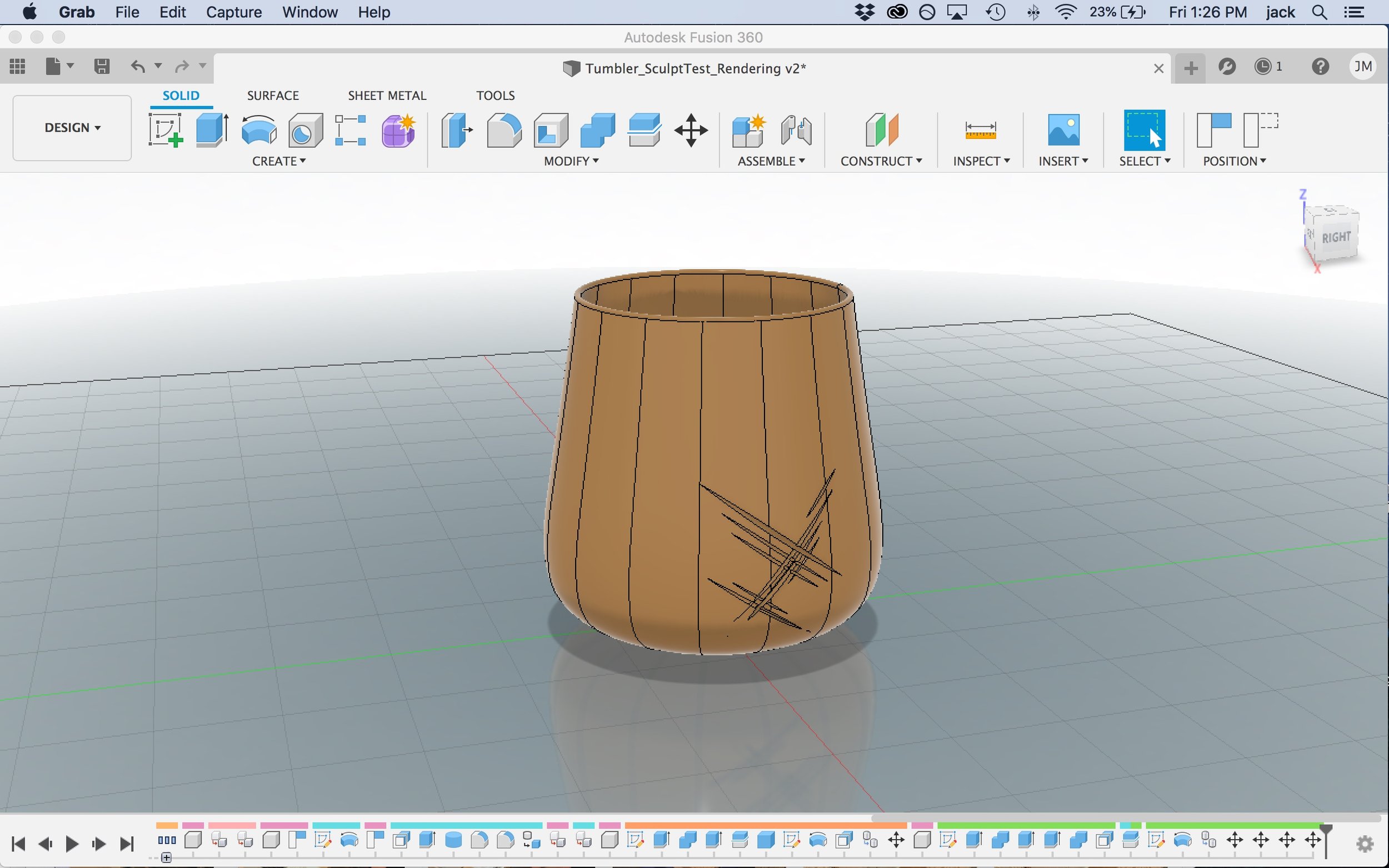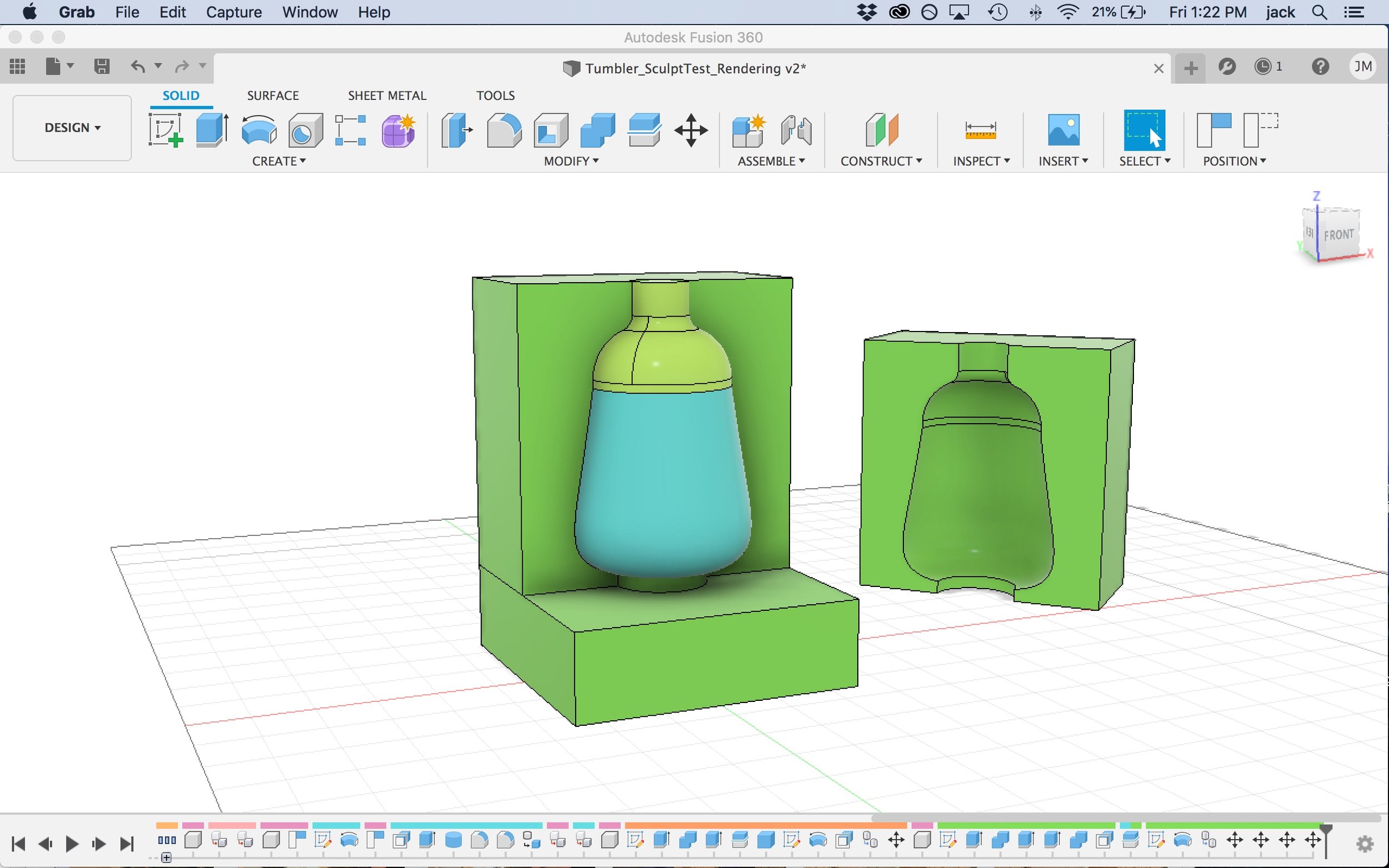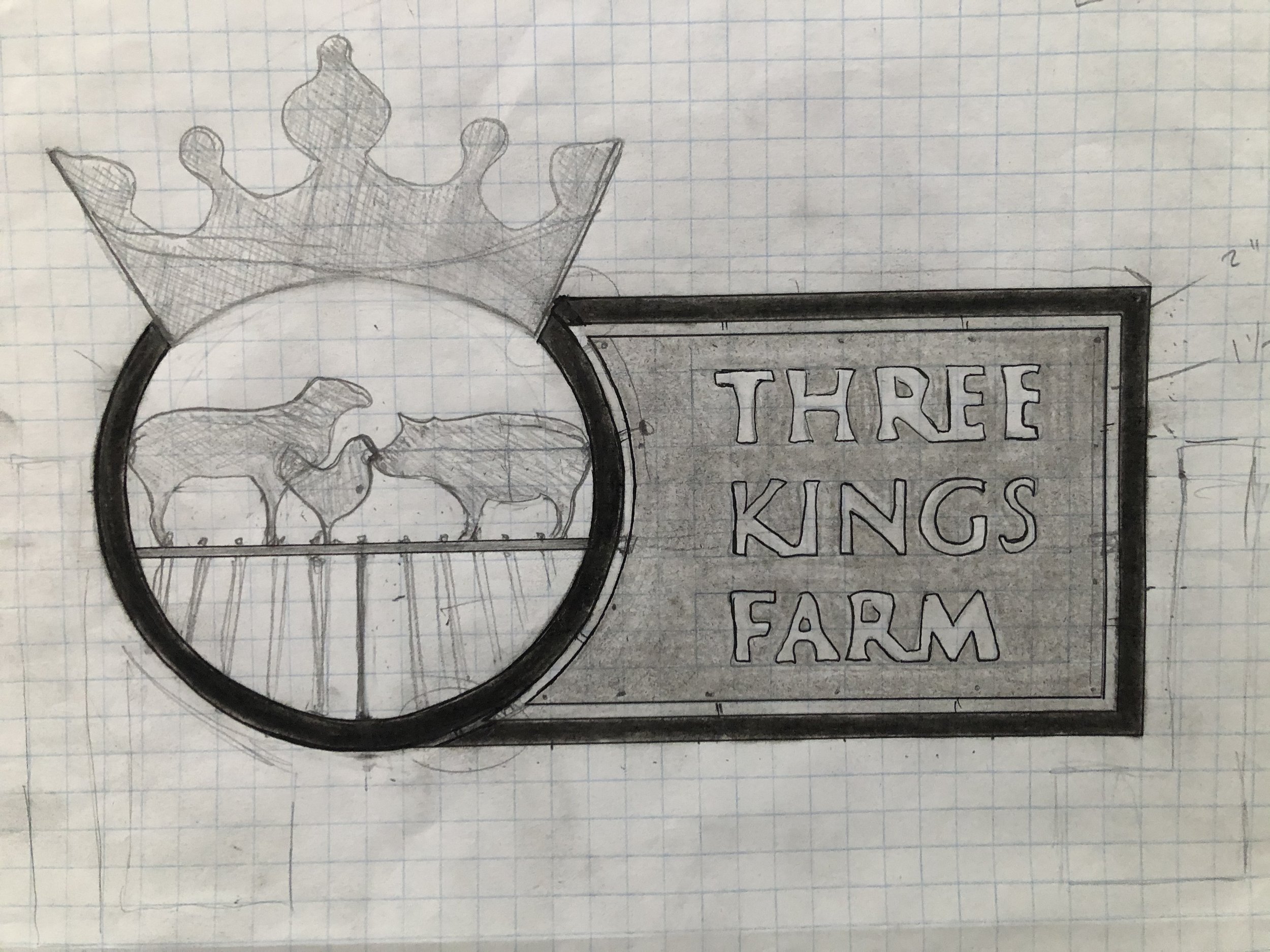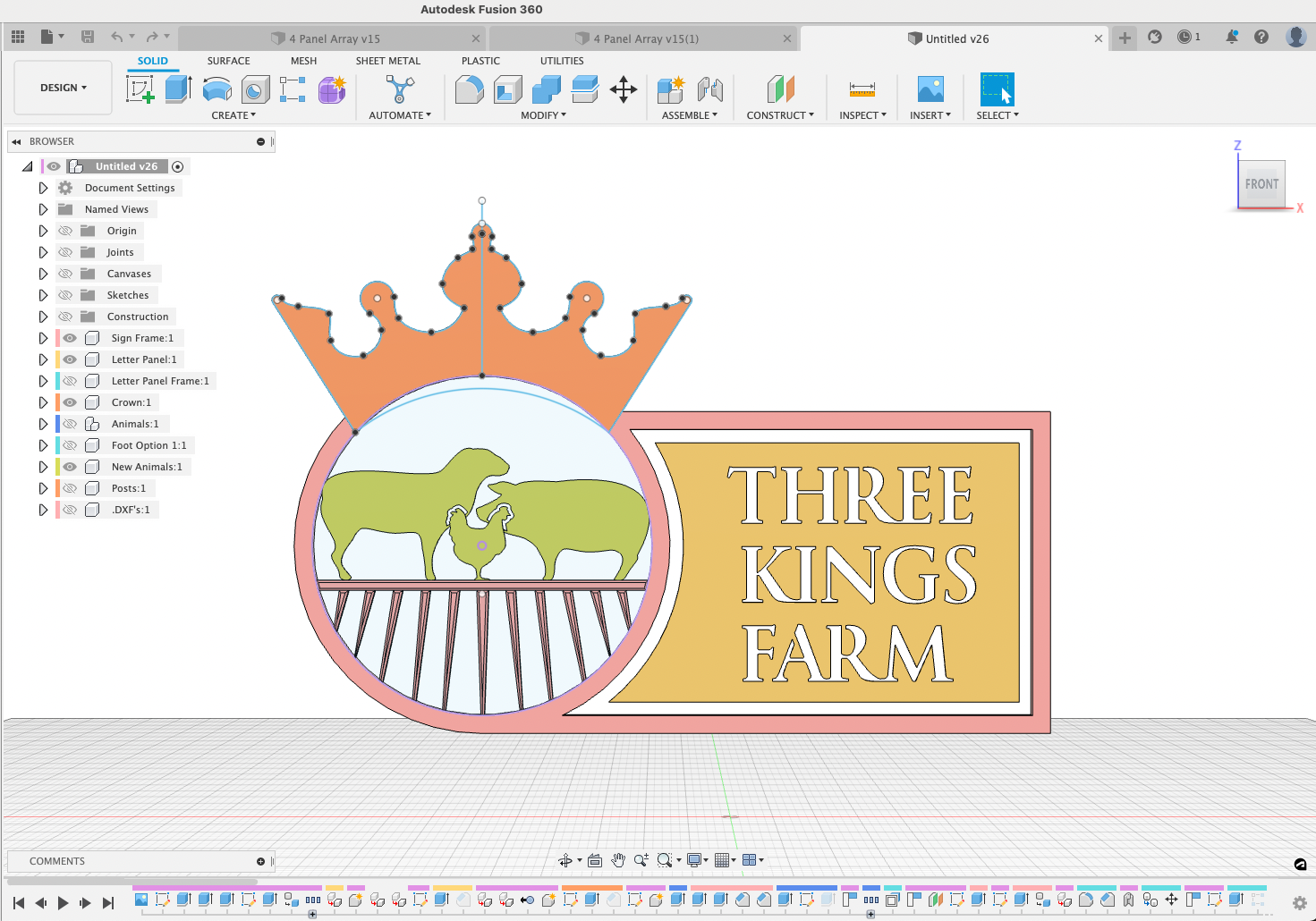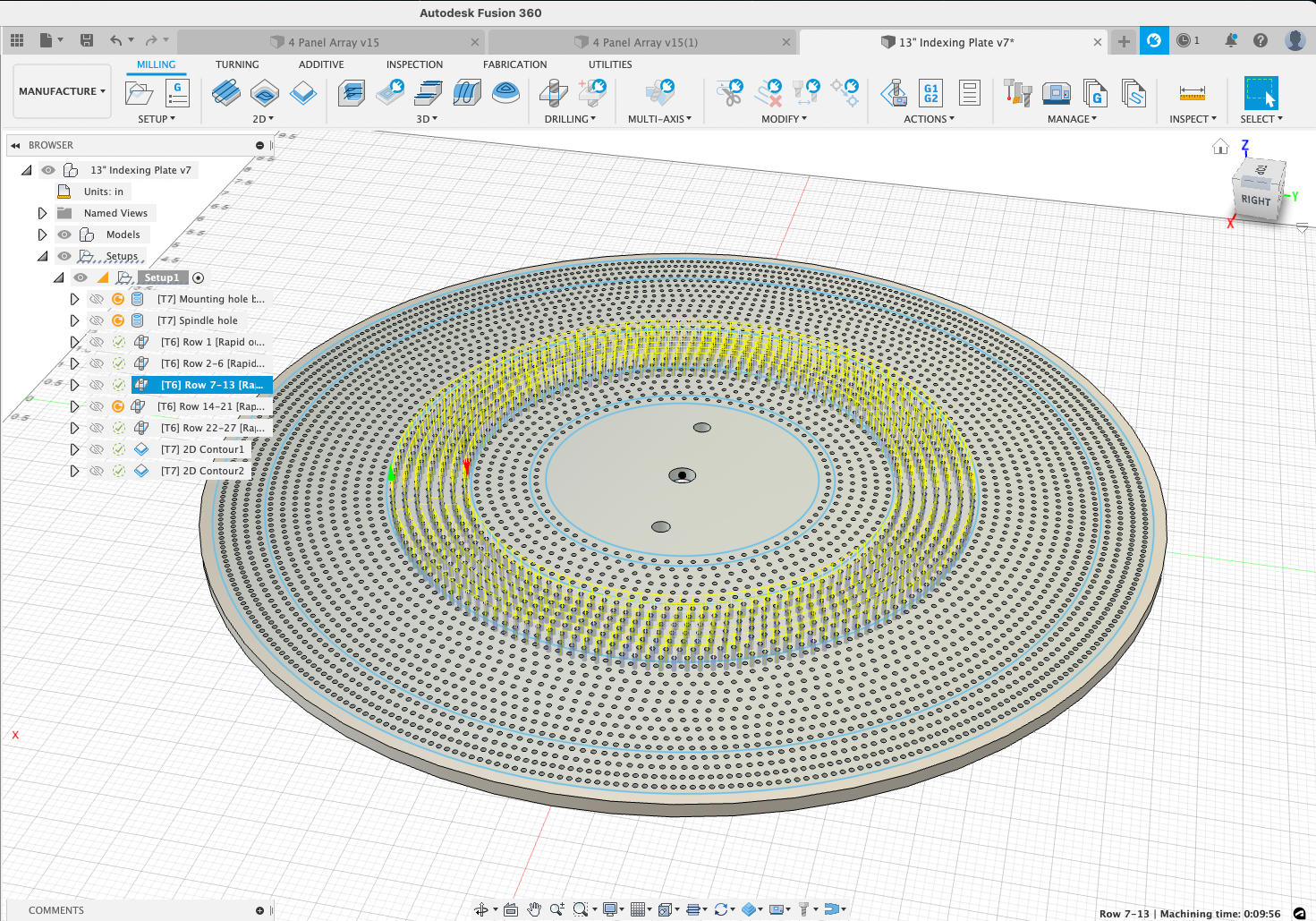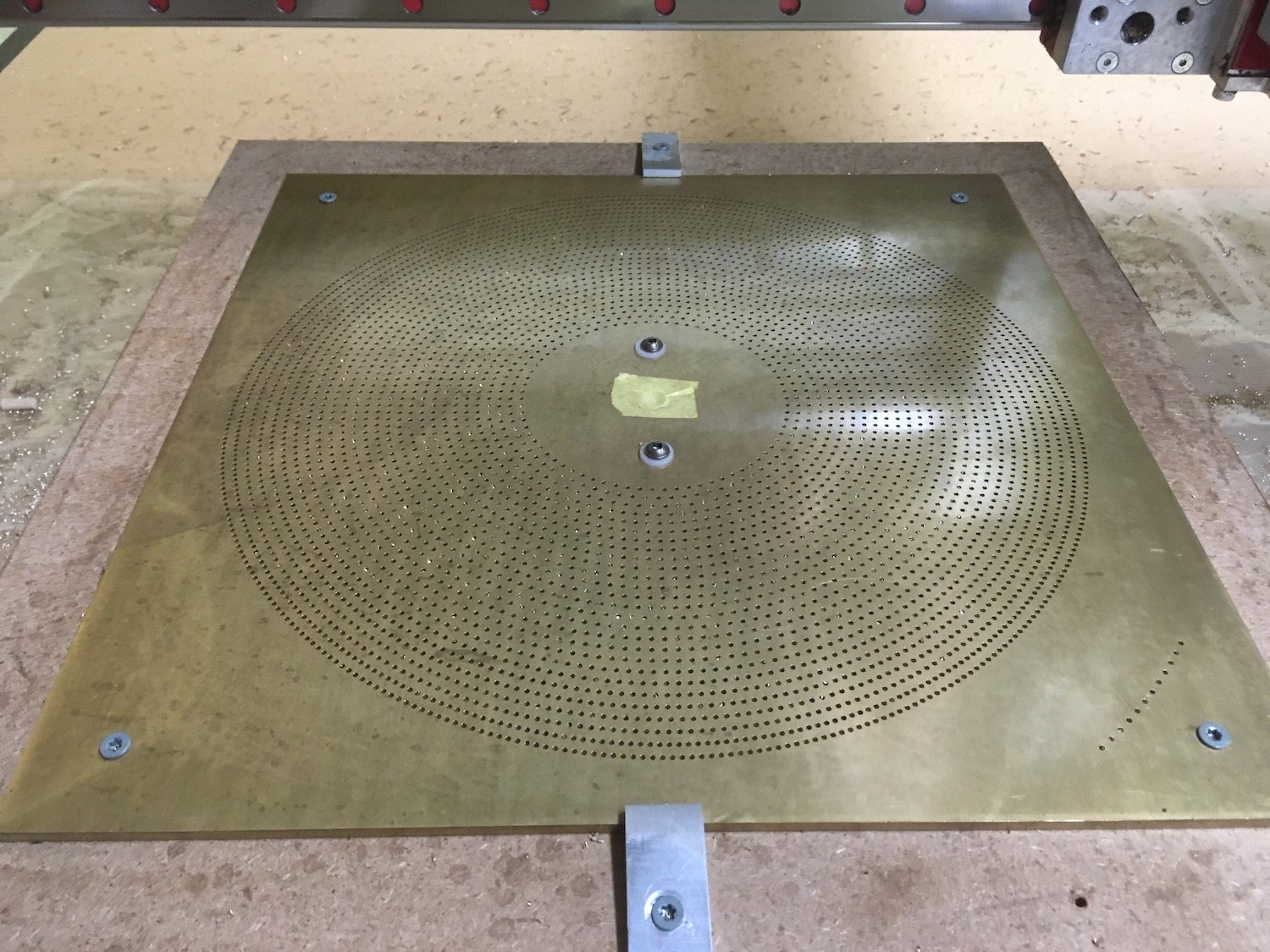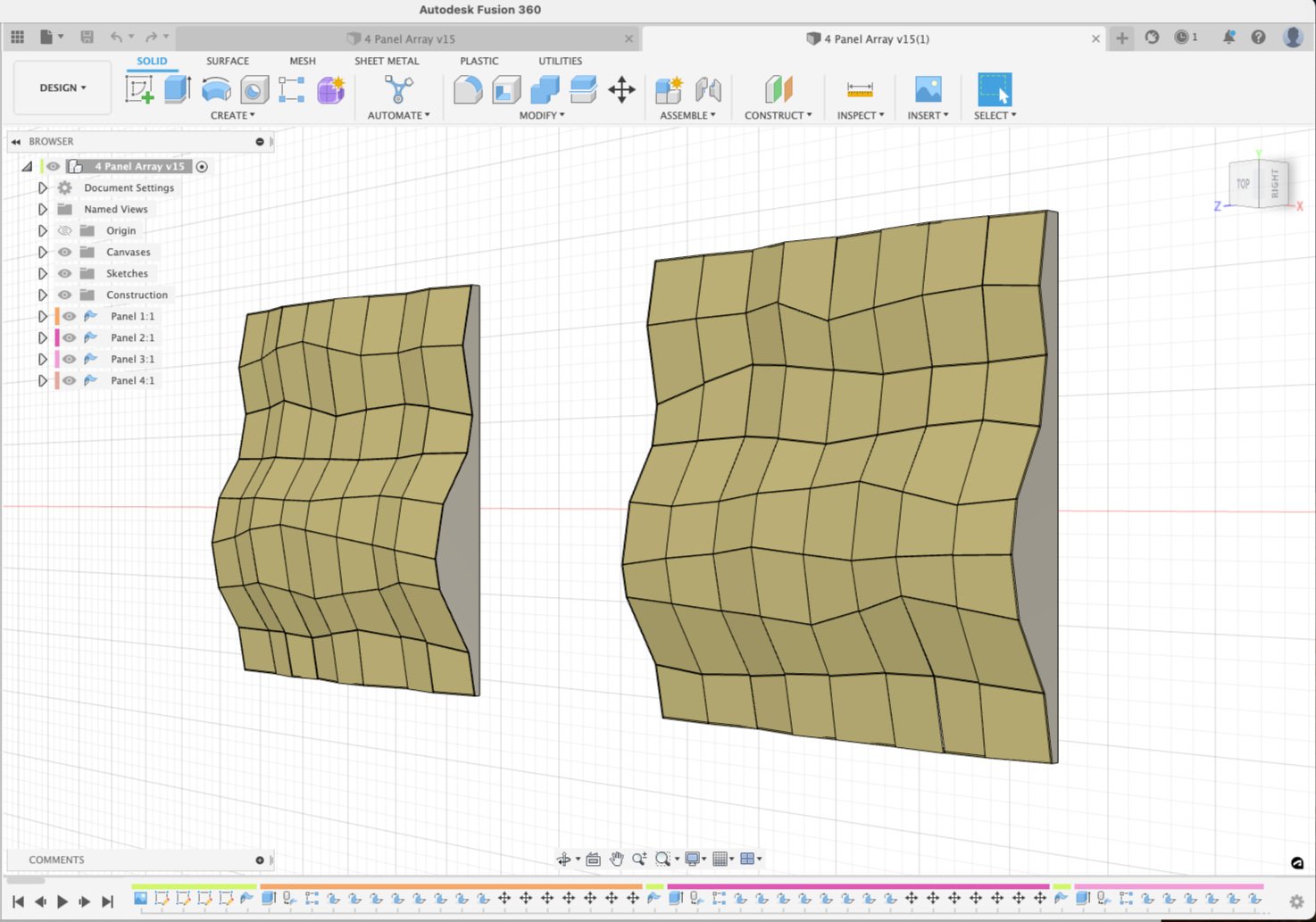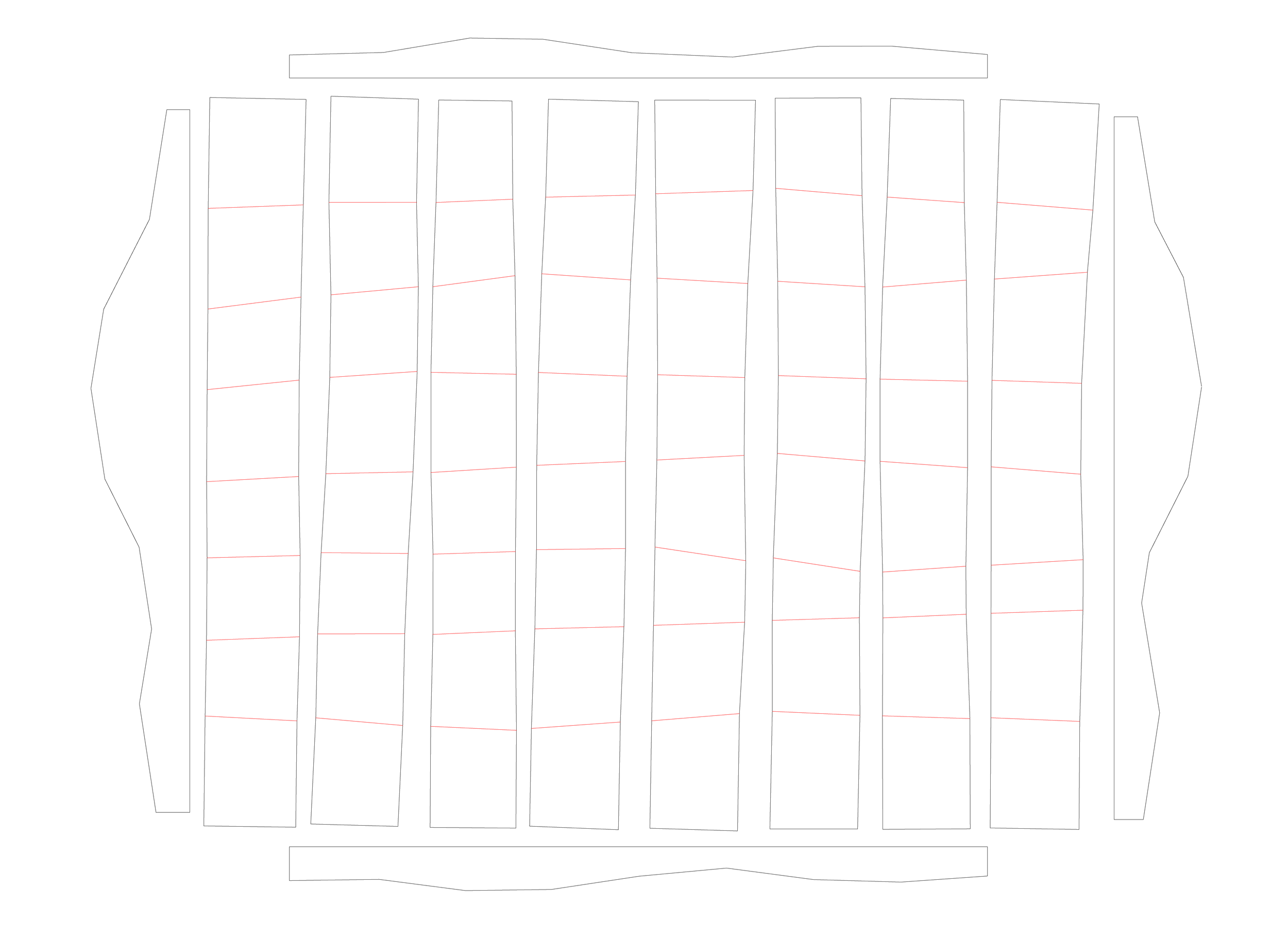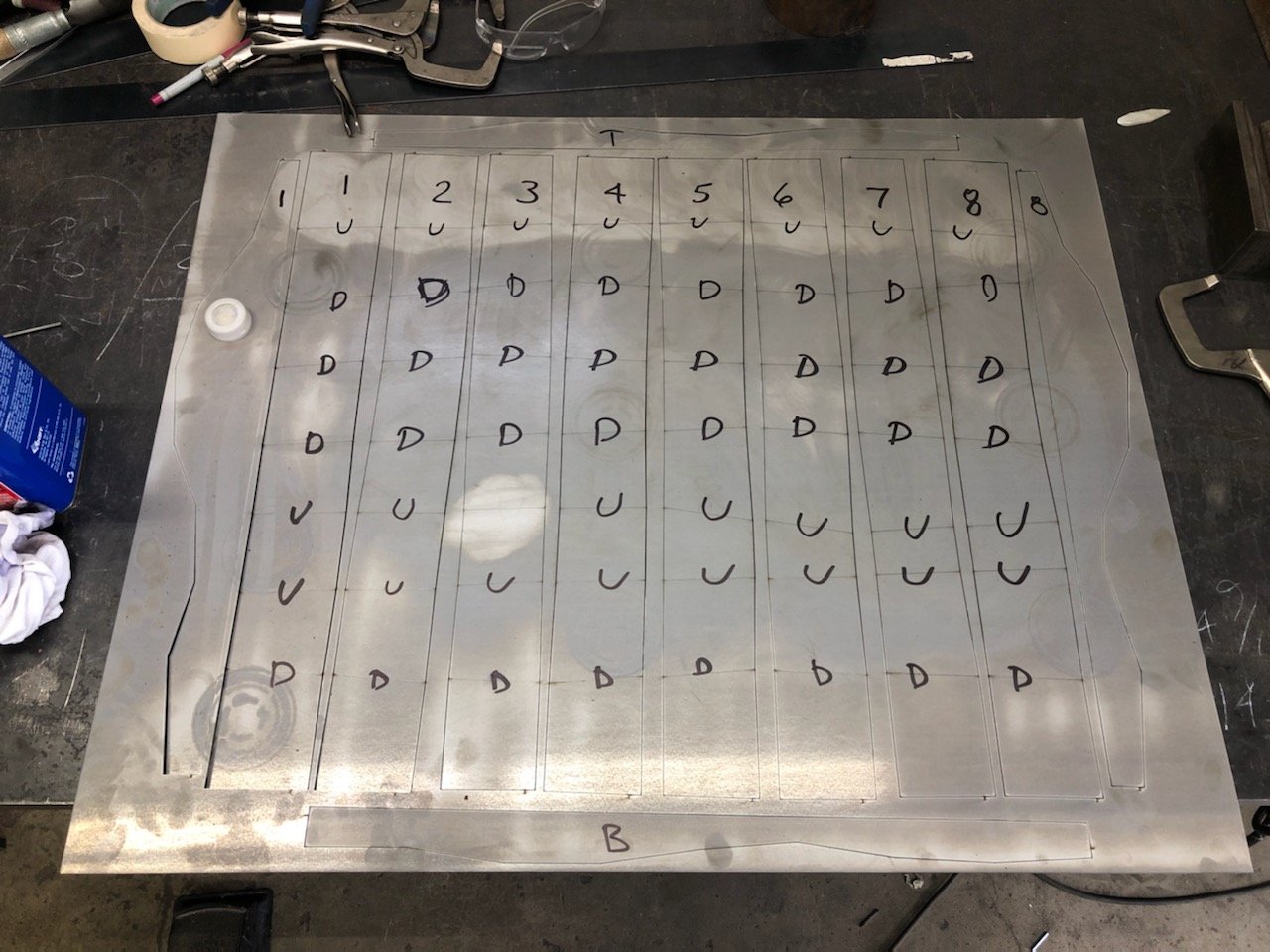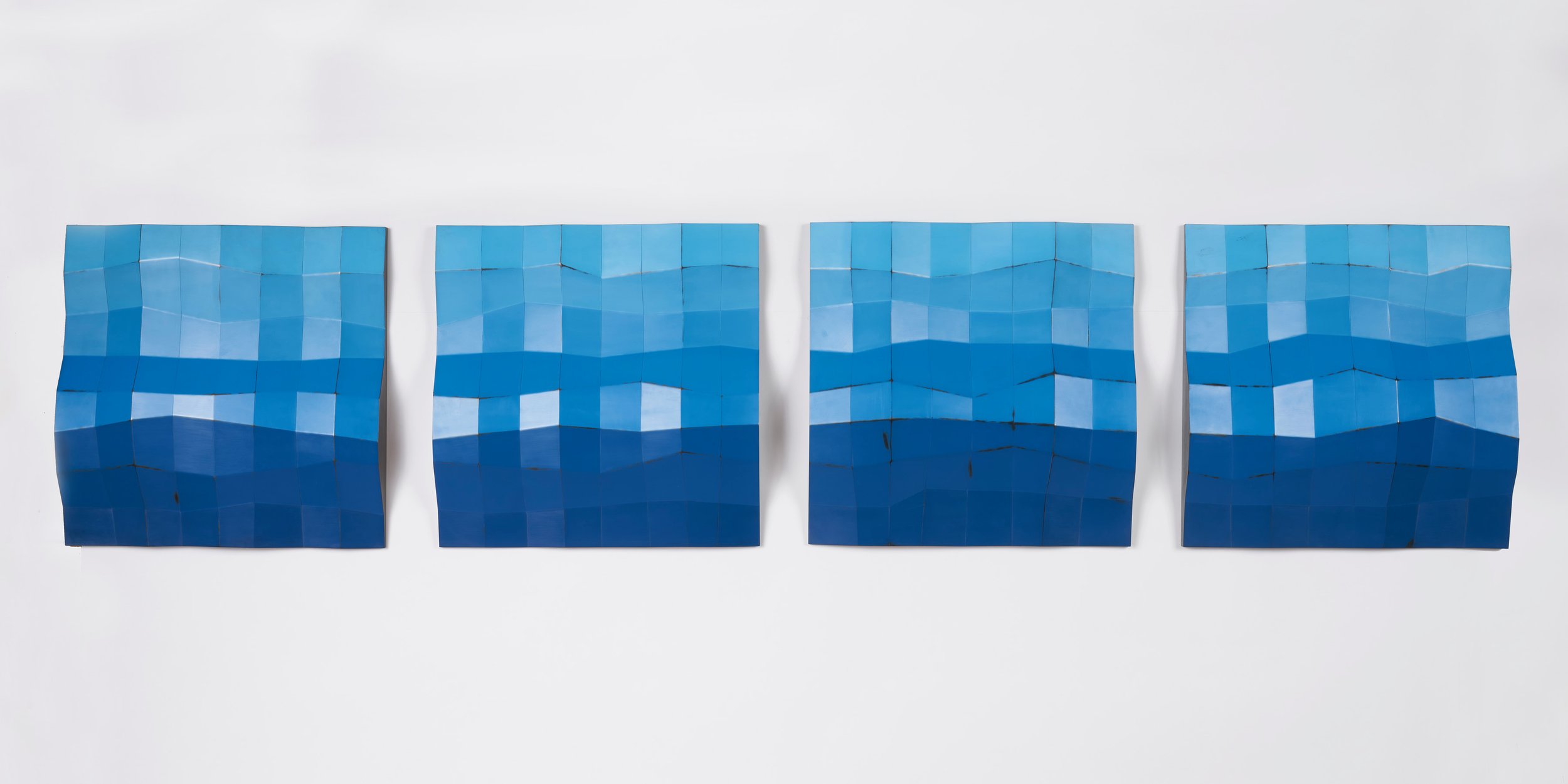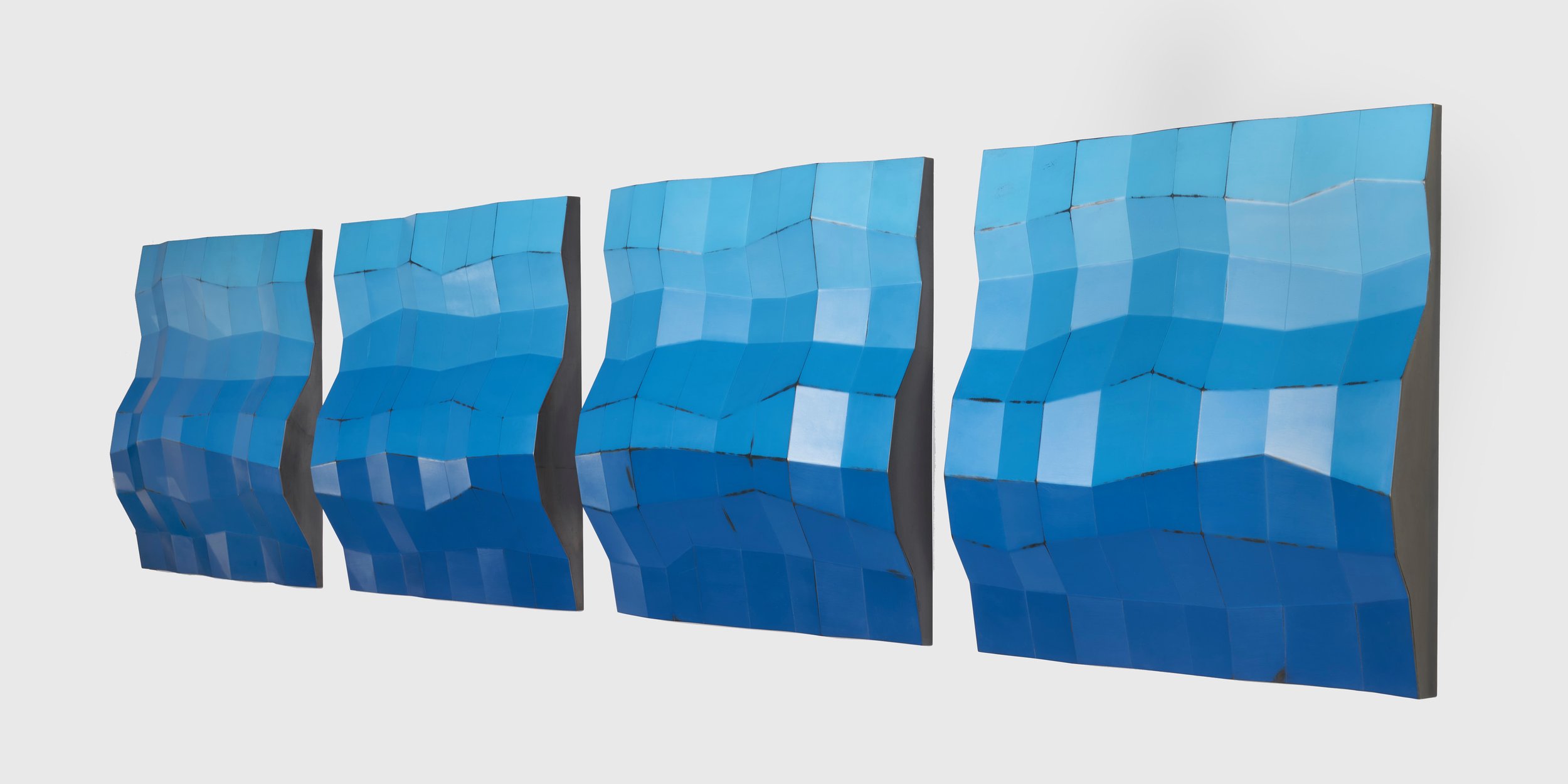Fusion360 for Artists and Craftspeople
This class if full — Please sign up for my newsletter to be informed of future classes. Thank you!
When: Weekly on Thursdays from 6-8PM EST, February 6 — March 13, 2025 (6 weeks)
Where: Online via Zoom
Cost: $345
Who it’s for: This course is for artists, craftspeople and creative manufacturers (professional or hobbyist) who wish to introduce digital processes into their practice, or those seeking to upgrade from a more basic software (such as Sketchup). There is no prerequisite for this course.
Course Description: This 6 week course explores the capabilities of Autodesk’s Fusion360 software, with a specific focus on how it is useful to artists and craftspeople. Students will gain a solid foundation in many features of the software including 3D modeling, mechanical assemblies, technical drawings, and exporting files that can be used to manufacture parts with a laser cutter, 3D printer, water jet or CNC machine. Throughout the course I will highlight the real-world application of these processes within a creative studio practice with specific examples and documentation. The pace is fast, but there will be ample time for questions and I will follow each session with an optional homework video that you can use to practice the skills covered in class. You will have access to all the recorded content, including zoom classes for one year.
Examples of work from former students and clients
MORE INFO
Syllabus:
Download course syllabus
About Fusion 360:
Fusion 360 is a versatile CAD/CAM software with multiple modeling environments that cover a huge range functionality. It is a “parametric” software, making it excellent for product design and manufacturing, or anyone who likes to create in iterations. In addition to 3D modeling, it has powerful rendering and CAM capabilities, making it a one-stop-shop for makers. As Autodesk continues to offer a free non-commercial license, it is more accessible than many other CAD programs. Learn more about Fusion 360 here.
What you will need:
In order to participate in the course you will need a few things:
A PC or Mac (Intel or ARM based) computer capable of running Fusion 360
A free non-commercial license to Fusion 360 (I will send instructions for downloading the free version prior to class)
A three-button mouse with a clickable middle wheel
A free Zoom account and decent internet connection
Optional but recommended: a secondary screen such as a monitor, extra laptop, or tablet. This will allow you to watch the screen-share and have the software up at the same time
Optional but recommended: a few hours a week outside of class to practice. All content is recorded so you can theoretically practice later, but it’s best if you can dedicate some time to it when it’s fresh in your mind.
What if you don’t have any digital manufacturing tools?
Even if you don't have (or want to use) a CNC router, 3D printer, laser-cutter or other digital fabrication equipment, there are many ways that 3D modeling software can be still be useful in your studio practice. Here are some examples:
Having an alternative approach to design that is more fluid than linear processes like sketching or physical model-making.
Deriving measurements that would be hard or impossible to calculate normally.
Understanding complicated design relationships without making a physical sample or full-scale drawing.
Precisely calculating the weight and volume of materials (extremely useful for mold-making/casting purposes)
Creating realistic renderings to visualize your work or show to clients.
Producing technical drawings.
Creating files that can be outsourced to a laser, water-jet or CNC vendor.
My philosophy towards digital processes:
I believe that digital processes hold tremendous potential for augmenting, improving, and even transforming the creative pursuits of artists and craftspeople, especially when they are used judiciously and with consideration for the impact they can have on aesthetics, work-flow, and quality of time in the studio. I’m particularly interested in helping makers holistically integrate digital processes into broad and complex studio practices that also include manual and traditional processes. There are many uses for digital tools and CAD software, including automated manufacturing, extreme precision, endless design potentialities, powerful concept visualization, and much more. Access to these technologies can bring meaningful benefits to one’s process and business, from more income, to less physical stress, to the ability to create things that are unachievable by traditional means. However, digital processes can be difficult to fit into an established creative practice, especially for those of us who don’t wish to spend our days at a computer. My goal as a teacher and consultant is to help artists and craftspeople gain access to these benefits without corrupting the aesthetic or experiential nature of their work, and to explore how the field of digital manufacturing can grow in the hands of makers with deep skill, attention, and material knowledge.
Click here for more info about me.
Payment options:
If you already registered for this course but still need to pay click here